|
- UV-VIS-NIR detector spectral response characterization
software
The UV, VIS and
NIR detector characterization system is controlled using an in-house software
package developed with Microsoft Visual Basic. The heart of this setup is the
Spectral Products DK480 monochromator with 3 gratings, a motorized filter wheel,
motorized entrance and exit slits. A schematic diagram of the complete setup is
shown in Figure B.12. The motorized mirror is used to select the light source:
Deuterium UV lamp, tungsten halogen VIS-NIR or HeNe laser. A multi-sample
detector stage has two calibrated detectors: UV enhanced Si and InGaAs
photodetectors. Another four detector positions are available for custom
detector characterization. Software features include automatic output light
intensity calibration, real time detector spectral response calculation,
auto-align detectors for maximum energy, fully automatic light source, grating
and filter selection. The DK480 monochromator and SR850 lock-in amplifier are
controled through RS232 and GPIB interfaces, respectively. Mirror and stage
stepper motor controllers, shutter, and power unit functions are controlled
through the PCI8255 general-purpose PCI board.
- UV-VIS-NIR setup instrument configuration
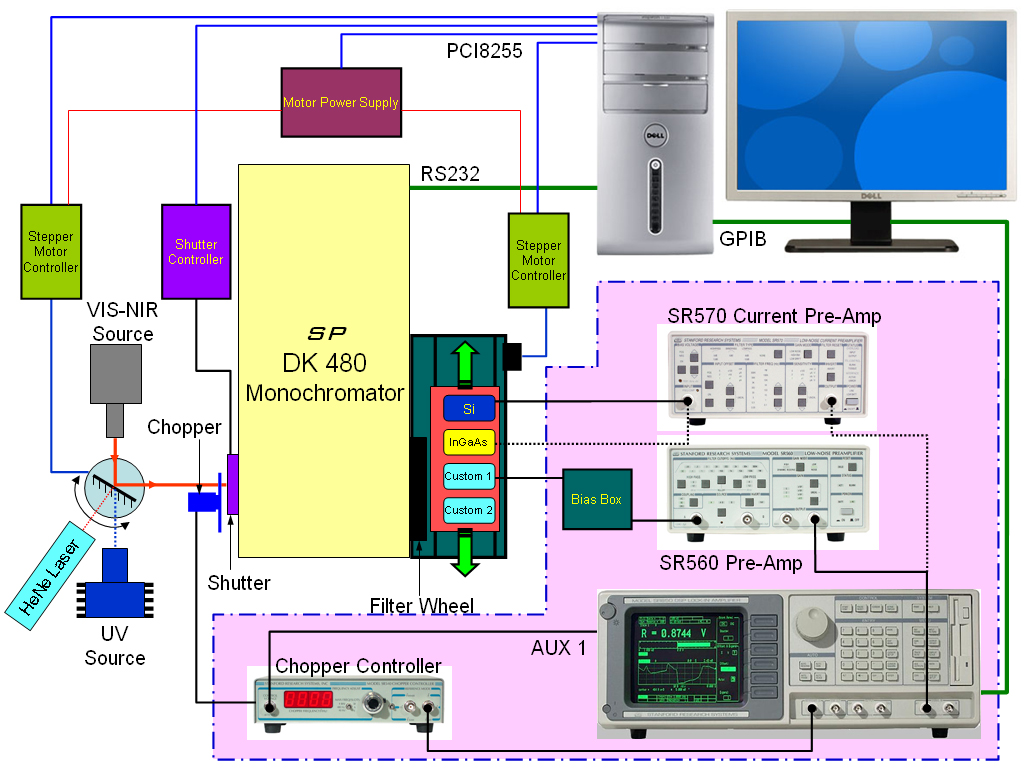 Block diagram
of the UV-VIS-NIR detector characterization system
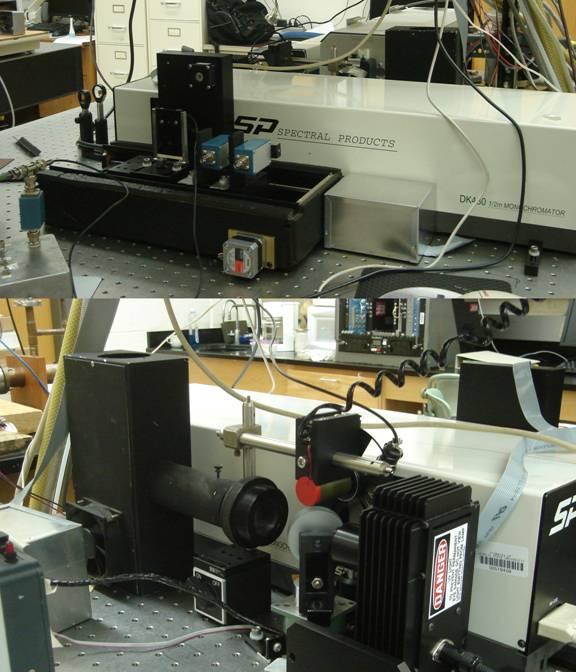
Photograph of the UV-VIS-NIR detector characterization
system
 Hardware
initialization window. At the starting step of the program, it will search
availability of all the instruments and communication status, power up the
stepper motor controllers, find the zero position for the stepper motor
controlled mirror and sample-stage, and check the shutter status. If
successful, this window will automatically disappear, otherwise it shows
an error message asking the user to check the status of the particular
instrument.
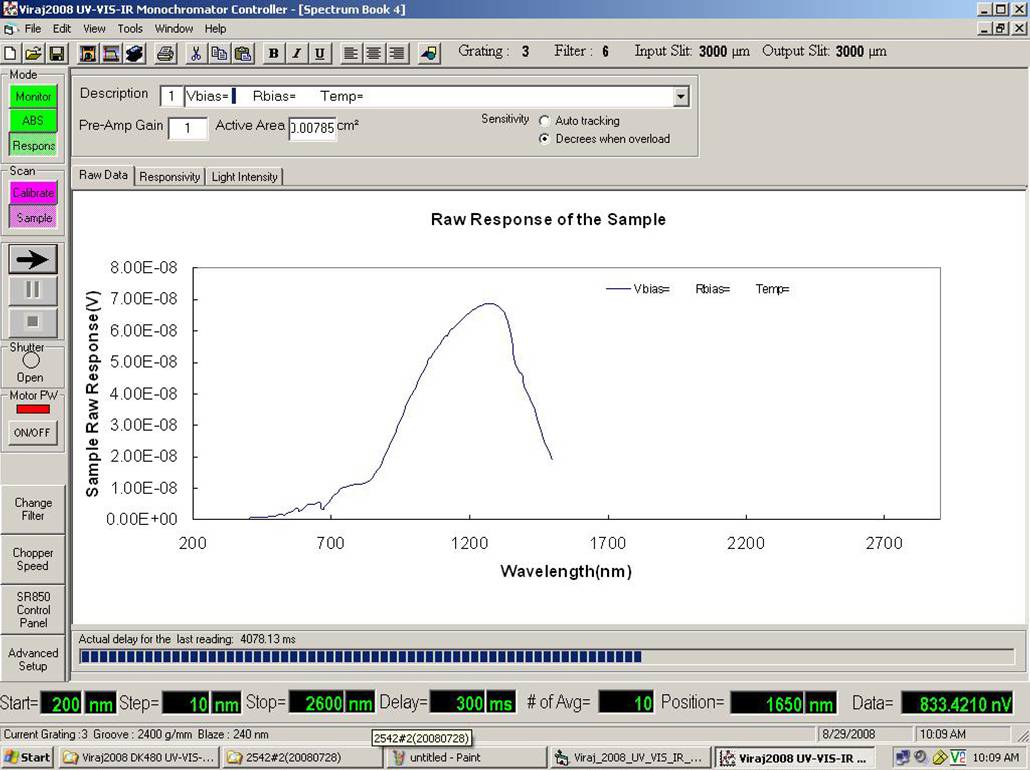
The main user interface of the UV-VIS-NIR detector characterization software.
There are three different user selectable working modes: (i) regular
spectrometer mode for absorption and reflection measurements, (ii) light
intensity calibration mode, and (iii) custom detector characterization mode. The
user can observe the real time raw spectrum, responsivity (V/W), and incident
light intensity for the custom detectors.
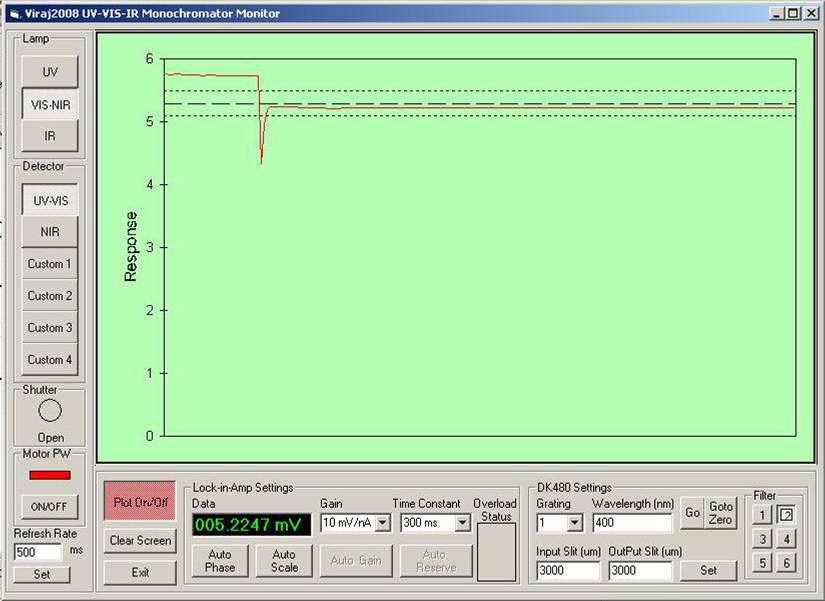
The “monitor-mode” control panel allows the user to control all the instruments,
motors and stages manually through the software. The user can change the
lock-in-amplifier and monochromator parameters, properly align the detectors,
and real time observe the output of the selected detector at a selected
wavelength, upon the selection of a light source and a filter.
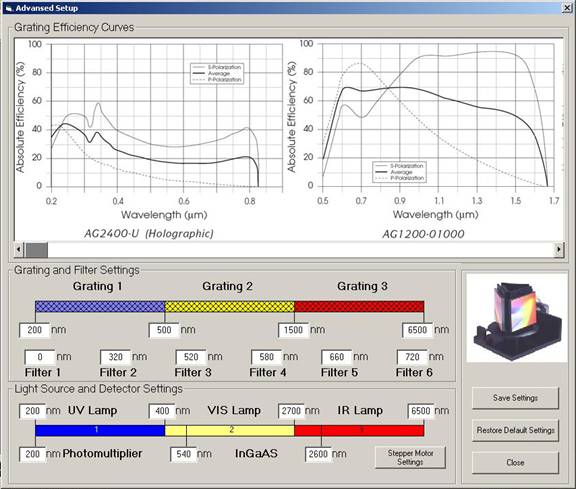
The “Advanced setup” control panel allows the user to change the hardware
configurations such as wavelength range for each grating, wavelength position
for each filter, wavelength ranges for each light source and the standard
detectors (Si and InGaAs). Grating efficiency curves for all available gratings
are inserted on the top of the panel so that user can easily determine which
grating is most suitable in the wavelength region of interest. Users can save
their own configuration settings, and they can also restore the original
settings by pressing the “Restore Default Settings” button.
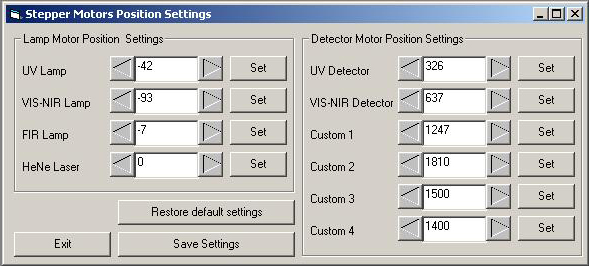
A view of the “stepper motor position settings”. This is another advanced user
interface that allows the user to set the light-source-selecting-mirror
positions and detector mounting stage positions. The numbers represent the
actual number of steps from the zero position of the each stepper- motor. After
a hardware modification, such as adding a new sample mount to the custom
detector slot, the user can configure the new position and save it for future
use.

The chopper control panel allows the user to set the chopper frequency to one of
the preset values or any other custom value. The user can observe the current
frequency on the screen.
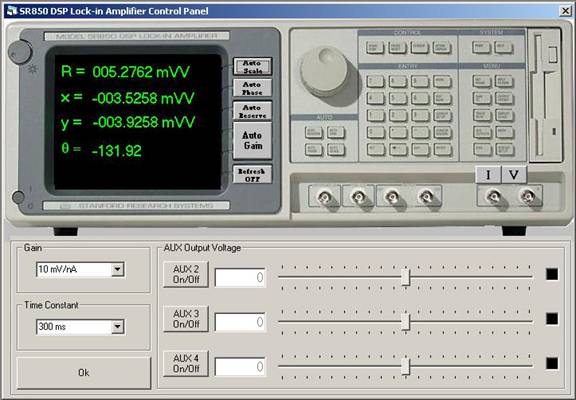
The Lock-in-Amplifier control panel allows the user to change the lock-in
amplifier settings and display different components of the output value such as
the real part (x), imaginary part (y), phase angle (θ), and magnitude of the
output (R). As an optional feature, the user can change the output voltage (-10
V to 10V) of the three auxiliary ports located in the back panel of the
lock-in-amplifier.
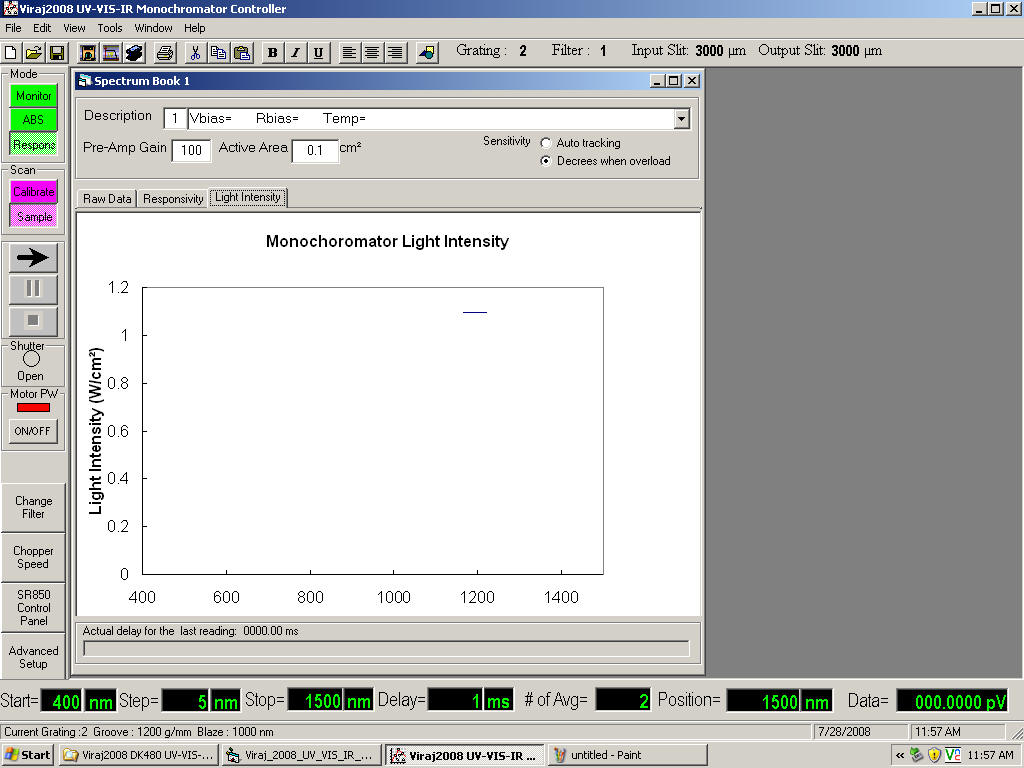
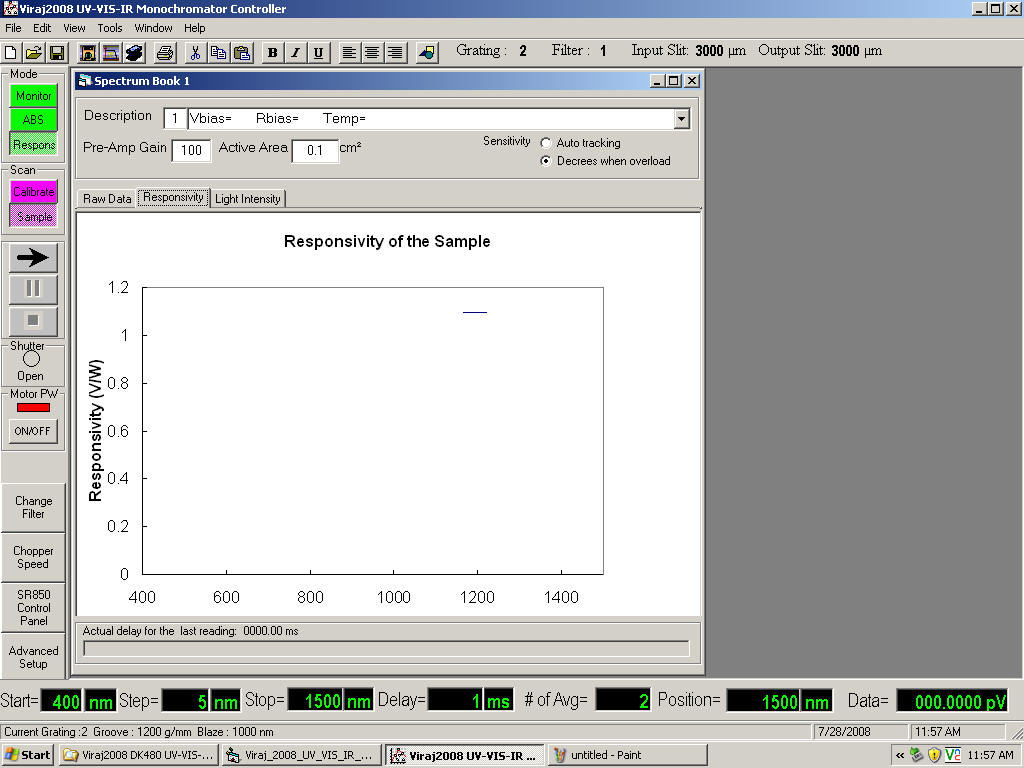
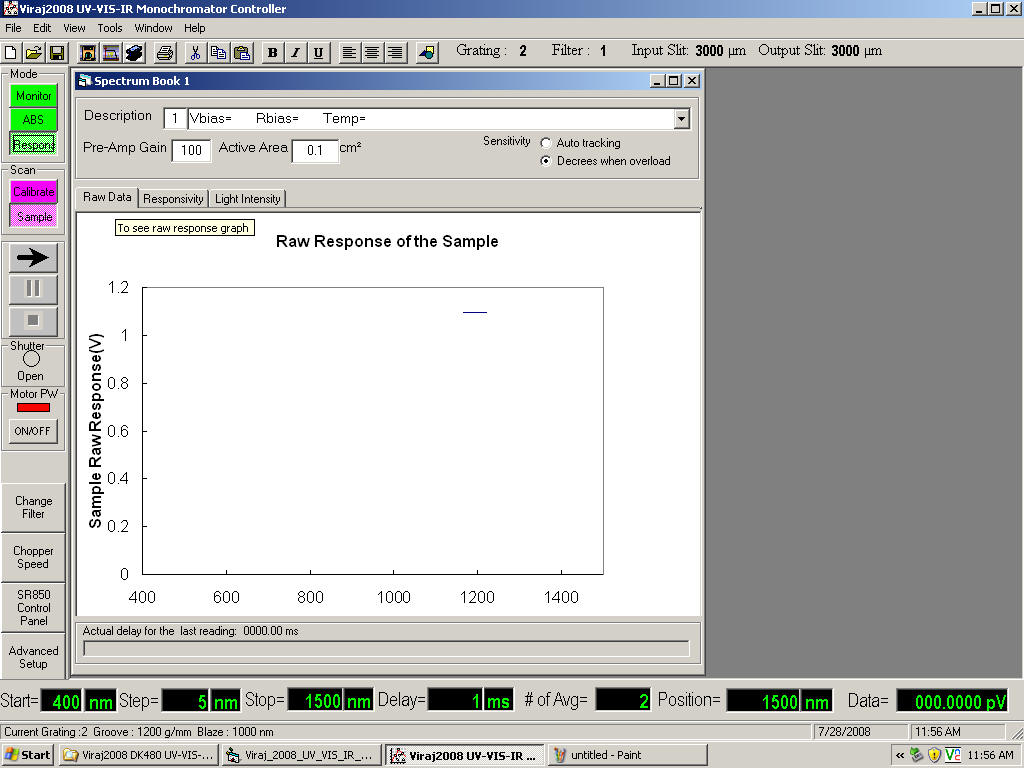
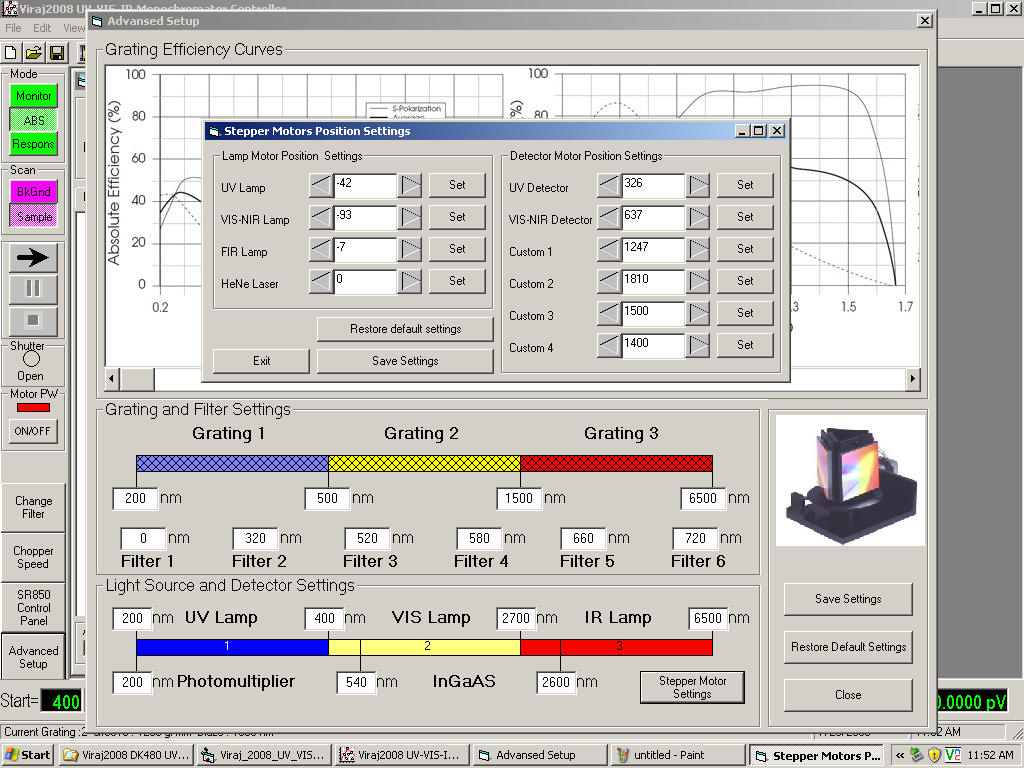
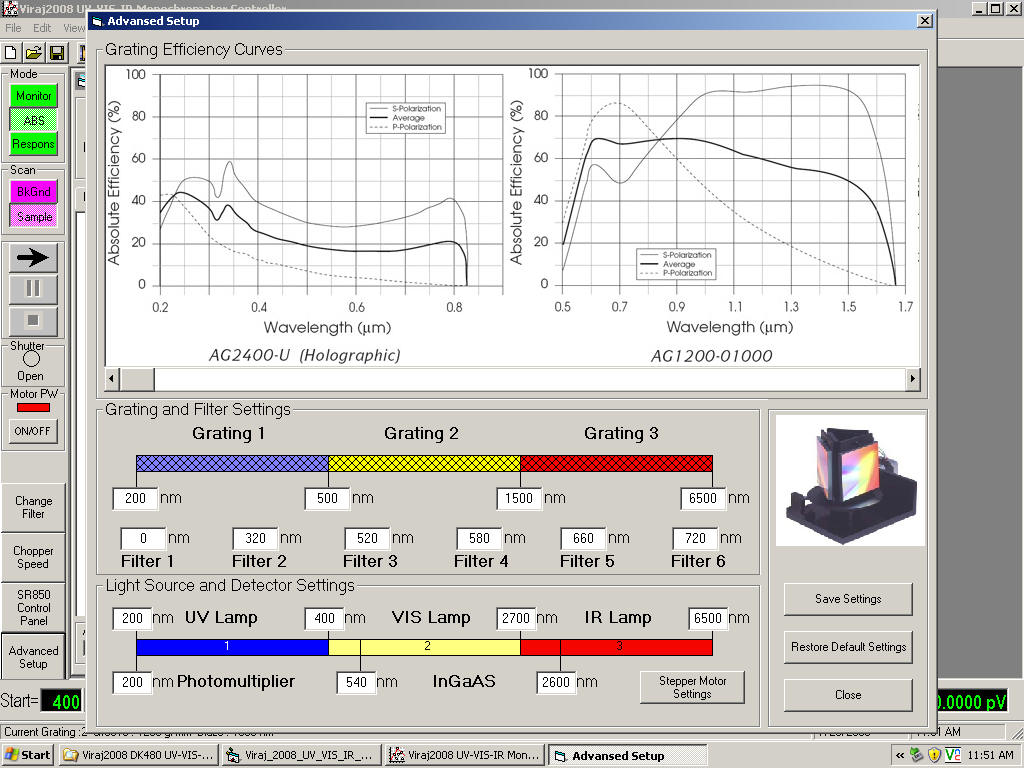
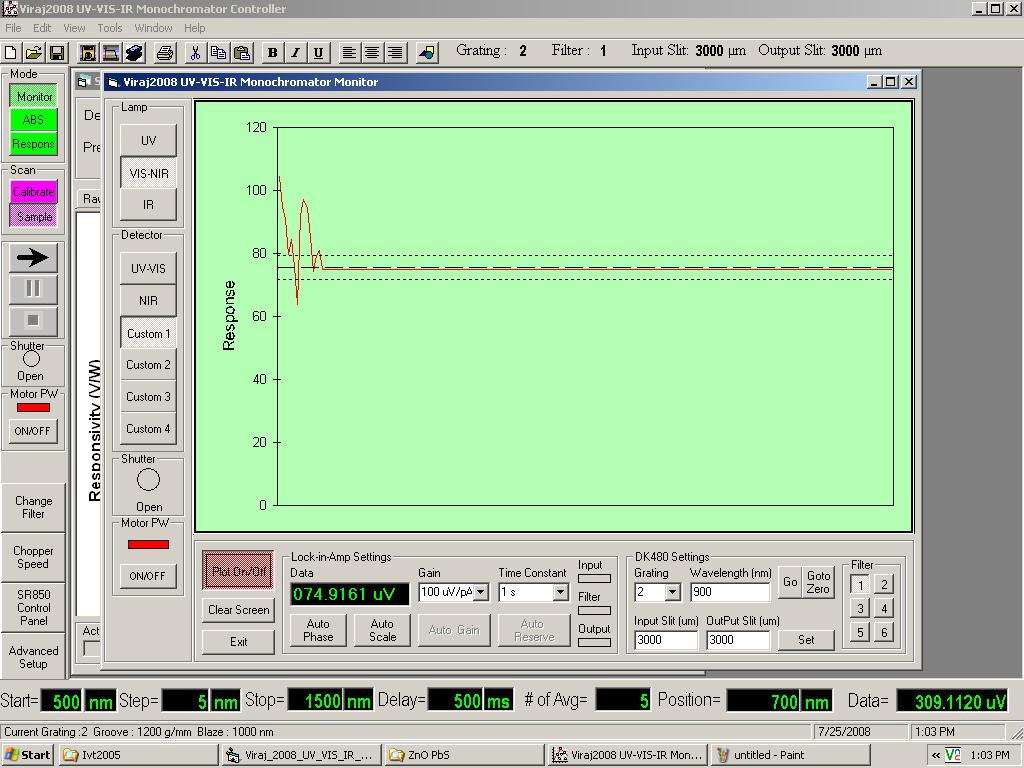
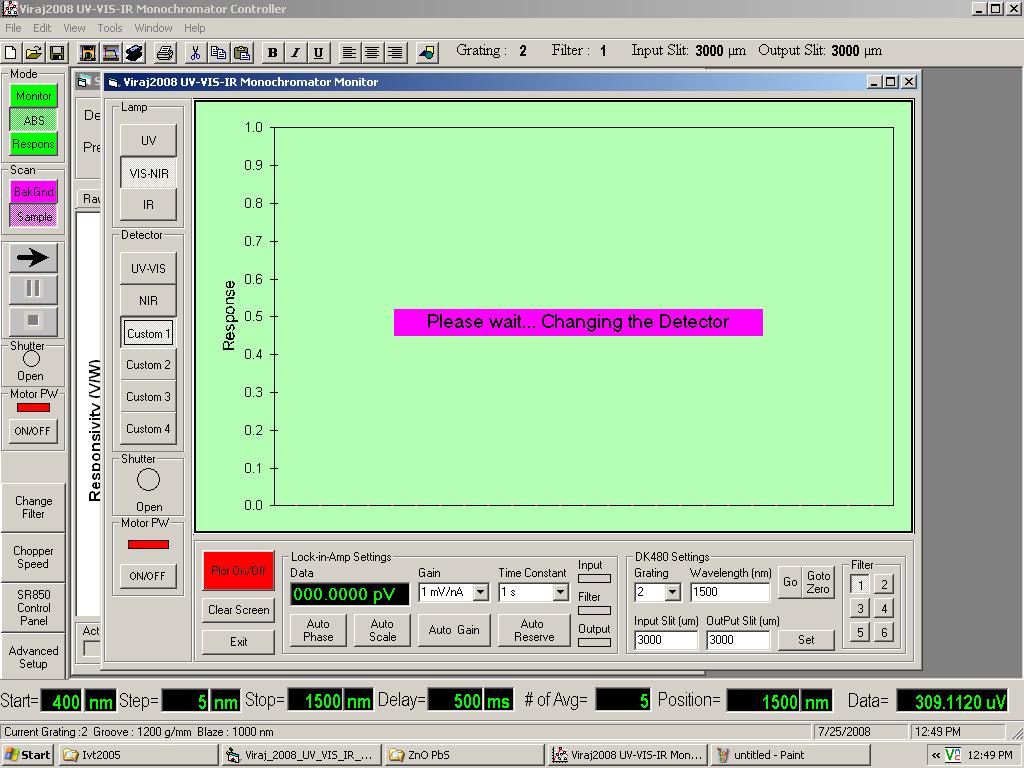
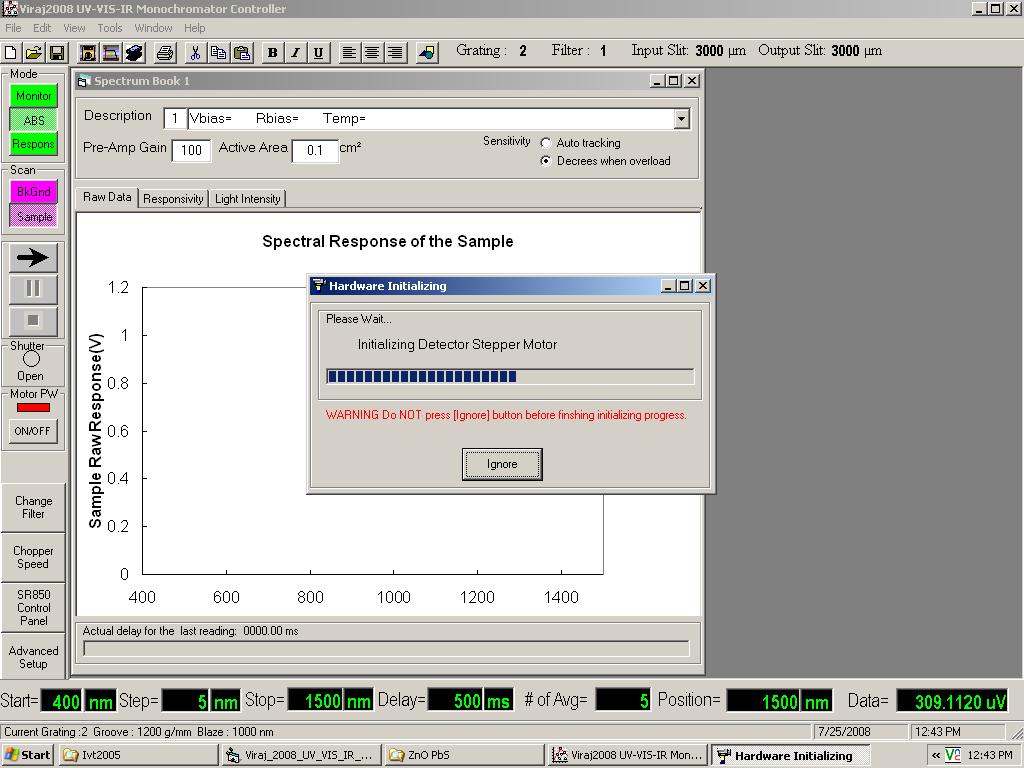 |